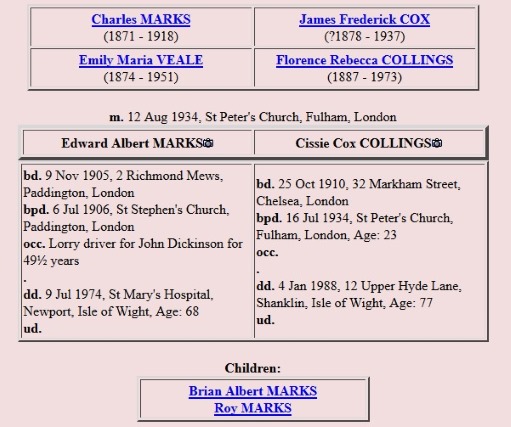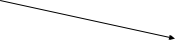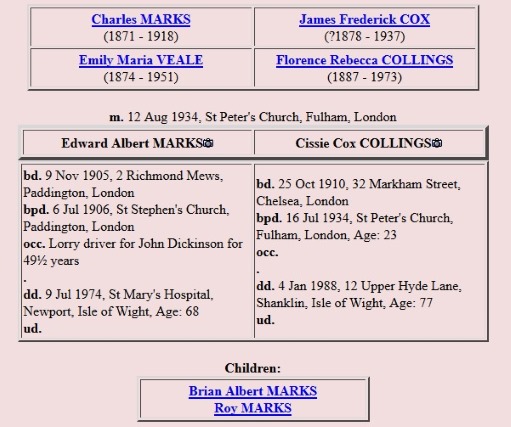
click on a parent to move back to older generations.

where this camera symbol appears after a name, click on it to see a photo of the person. Then on the Back Arrow (top left) to return to the tree.

click on a child to move forward to younger generations
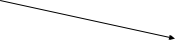
HOW TO START & FIND YOUR WAY ROUND THE FAMILY TREE
Click on the "View The Tree" button in the navigation bar at the top of each page, then click on “Surnames” and search for the person you want to find..